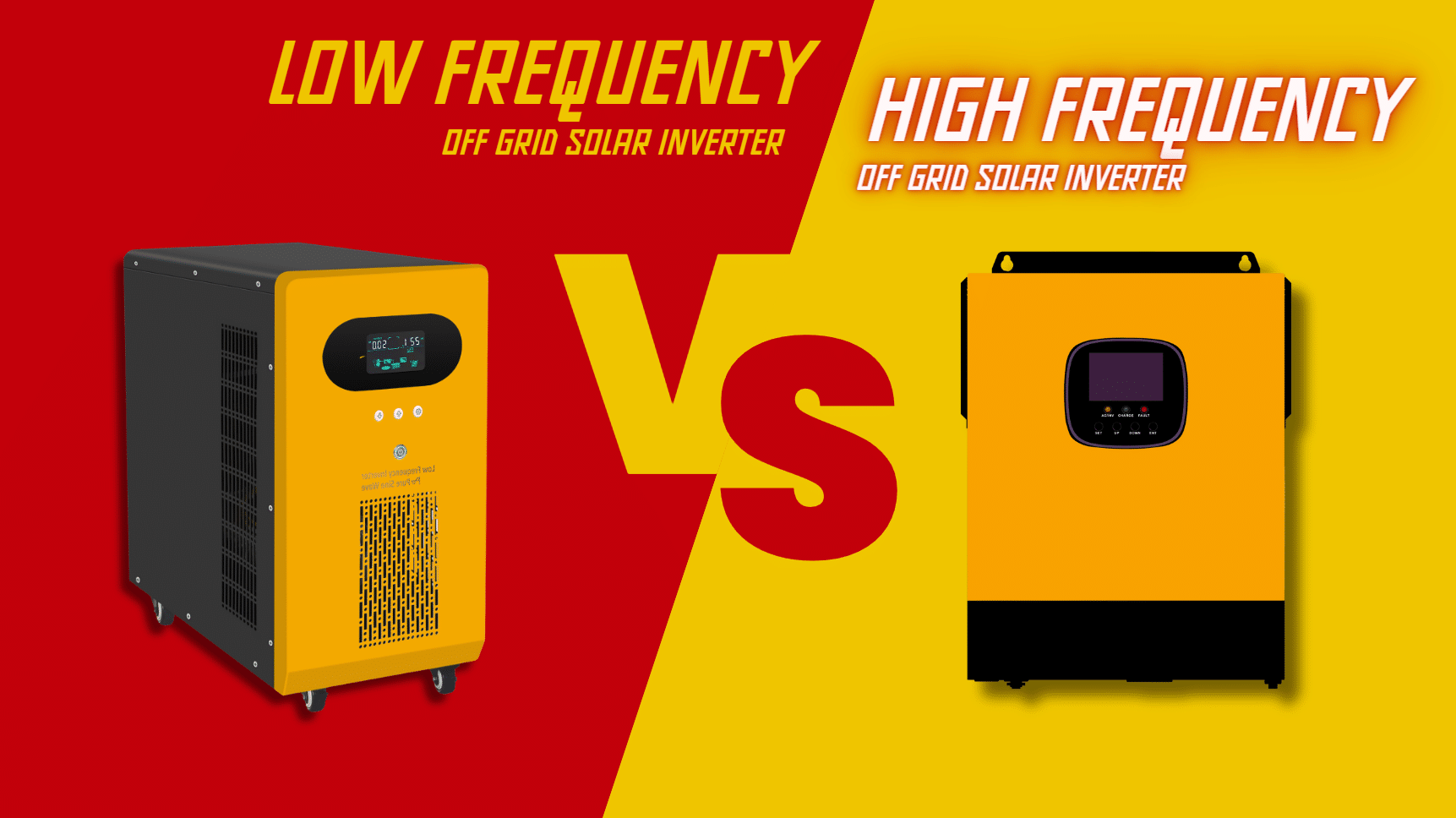
Are you trying to figure out the differences between High-Frequency (HF) and LowFrequency (LF) Solar
There are various types of lithium batteries on the market, each utilizing different BMS (Battery Management System) communication protocols. If you are unable to view battery information on the APP or display screen after connecting the inverter with the battery (as shown in the photo Below),
It is very likely due to a communication issue between the Battery BMS and the Solar inverter.
This post may help you solve this common problem..

Quick Solution: You can try to disconnect PINs 1-6, leaving only the pins 7 and 8.
Here is how to do:
If it is still not working, here are more suggestions:
Try restarting the device.
Power off the unit, wait a few seconds, then power it back on.
Check Physical Connections:
Ensure that the connections between the inverter and the battery are secure and correctly wired.
Confirm that there are no loose or disconnected cables.
Reset your battery and Solar Inverter
Refer to the user manual and any documentation provided for troubleshooting guidance specific to your model.
Remember to follow safety guidelines and consult the manufacturer’s support team for assistance if needed.
Contact Manufacturer Support
If the issue persists, contact us for assistance. Provide details about the problem and the steps you have taken to troubleshoot.

Hi I'm TOM ,the author of this post, and I have been in this field for more than 5 years.
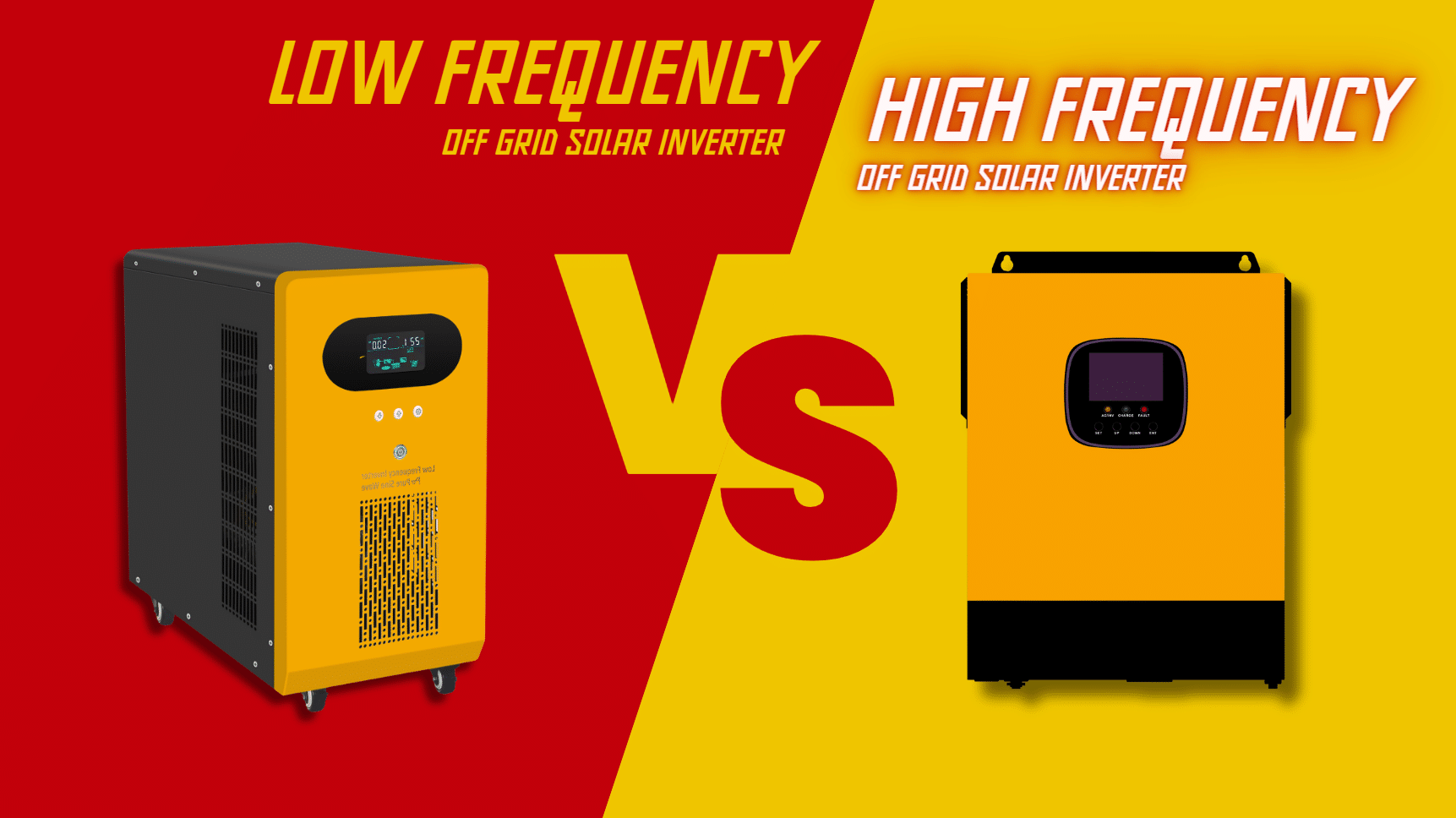
Are you trying to figure out the differences between High-Frequency (HF) and LowFrequency (LF) Solar
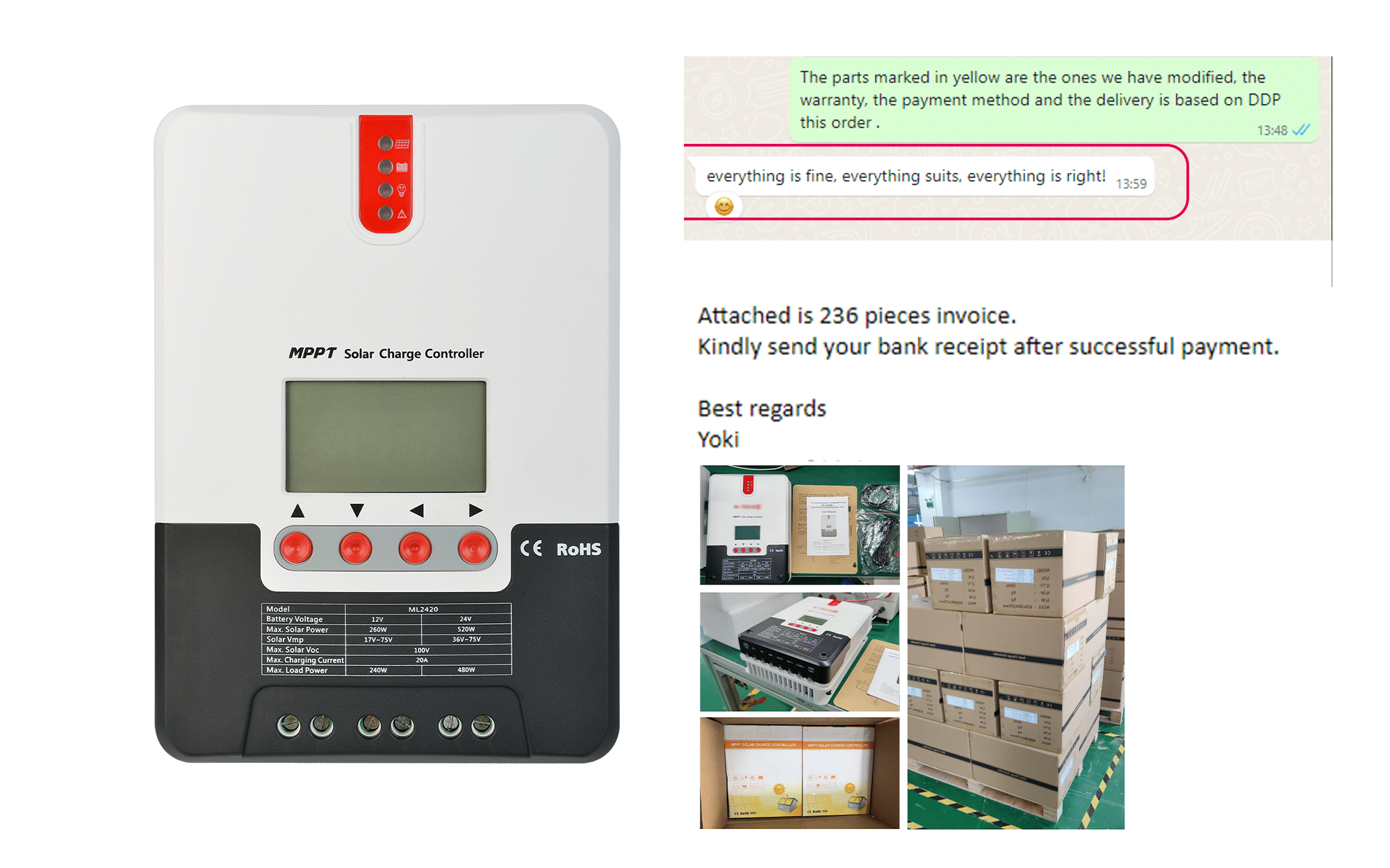
This is a Russian customer who has a project that requires an MPPT controller.Subsequently, after
Ready to Learn More About Solar?
Submit an Inquiry and Get a Full Industry Report
Let’s chat!
sales@dodelectric.com
